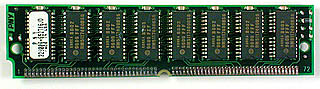From the durable unibody enclosure to the radiant LED-backlit display, the new MacBook is the must-see notebook of the season.

Durable unibody enclosure.
A mere 1.08 inches thin and even lighter at 4.7 pounds,1 the sleek new MacBook cuts a slim profile on any desk (or in any backpack or briefcase). It features a new seamless, more durable unibody enclosure with rounded contours that make it easy to pick up and slide into and out of your bag. And it’s made of rugged polycarbonate that withstands the rough and tumble of everyday life — at school, at work, or while traveling. Even the bottom of the new MacBook feels different. Covering its entire surface is a nonslip material that keeps your MacBook right where you put it, whether on a desk, table, or airplane tray.

Unibody design
The breakthrough unibody design of the MacBook Pro comes to MacBook.

Quality screen time.
MacBook now features an LED-backlit 13.3-inch glossy widescreen display for an even more spectacular viewing experience. Documents, videos, photos, and games look incredibly sharp and detailed. The LED backlighting delivers stunning colors and instant full-screen brightness the moment you open the lid. And its 1280-by-800 pixel resolution offers an outstanding balance of luminous color and easy readability in a perfectly portable size.

Spacious glass Multi-Touch trackpad.
The new MacBook Multi-Touch trackpad has no button because it is the button. That means there’s plenty of room to move your fingers around, and you can click anywhere — left, right, center, and everywhere in between. The trackpad features a silky smooth glass surface that feels great to the fingertips. Use it to perform familiar functions such as right-click or two-finger scroll as well as Multi-Touch gestures: pinch to increase font size in a document, rotate your fingers to reorient photos, swipe to navigate through web pages, and more.
A comfortable keyboard your fingers will love.
MacBook portability doesn’t happen at the expense of key features. The keyboard is full size, with keys that are curved to contain your fingers and highly responsive to your touch. Its low-profile design integrates perfectly into the unibody enclosure, so you’ll get a comfortable experience whether you’re typing a quick email or writing a lengthy research report. The keyboard also gives you one-touch access to music and video controls and Mac OS X features such as Dashboard and Exposé.

Magnetic latch
Because the latch has no moving parts to snag, jam, or break, even opening and closing your MacBook is a pleasure.

Easy access to connections and ports.
The connections and ports on MacBook — MagSafe power, Gigabit Ethernet, Mini DisplayPort, USB, and audio in/out — are all smartly integrated on the same side of the notebook. So your cables stay neatly organized, and connecting and disconnecting your devices is easy and convenient.
MagSafe Power Adapter
The power cord is held in place magnetically, so if someone should trip over it, the cable disconnects harmlessly and your MacBook safely stays put.

Clean, simple interior design.
MacBook is as well designed on the inside as on the outside. Turn it over and you’ll notice a seamless, sturdy, single-piece bottom case with no battery compartment. That’s because the lithium-polymer battery in the new MacBook is strategically built right into the enclosure. In addition to providing extra overall durability, this integrated design eliminates the space-consuming parts required by a removable battery. This allows more room for a larger-capacity battery that can run up to 7 hours on a single charge2 — all in an enclosure that is just as thin and even lighter. When you remove the bottom case, you’ll discover a clean, simple interior layout that makes it easy to add more memory or a larger hard drive.